The Area Editor
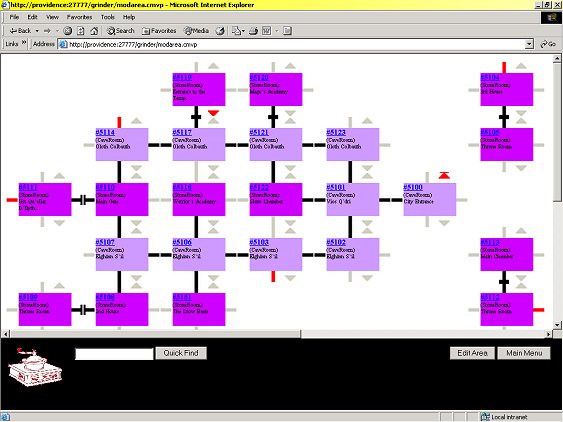
A Portion of an GUI Area Editor Map
Clicking on a direction graphic creates a new exit or a new room. The darkened directions are already existing exits. Doors are easy to tell from walkways by the vertical meeting lines. Clicking on a room box will allow you to edit the room.
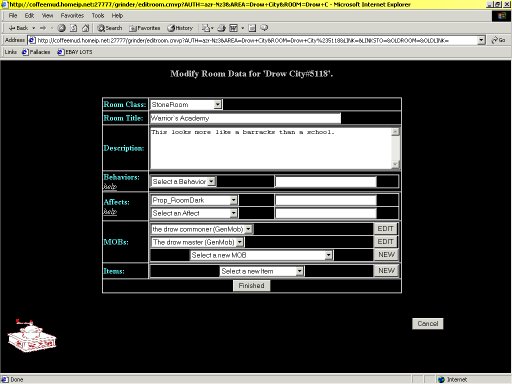
The Room Editor Screen
The Room editor allows you to easily type in descriptions, add mobs and items, or change the properties and behaviors of the room with the click of your mouse.
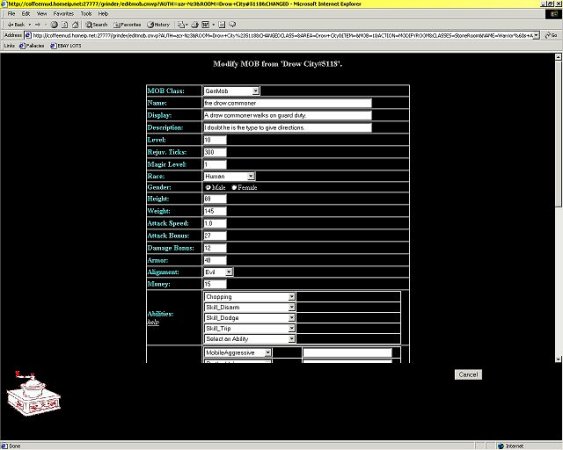
A Portion of the MOB Editor Screen
The MOB Editor screen contains everything you need for building a MOB from scratch. Change its race, combat abilities, behaviors, description, inventory, and much more.
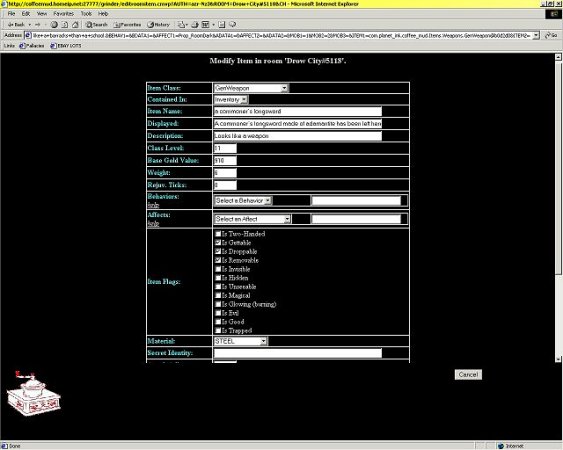
A Portion of the Item Editor Screen
New items can likewise be created and modified from within the Room Editor or MOB Editor screens. There are scores of different types of items, each with different properties you can modify from this screen.
MUDGrinder Administration Tools
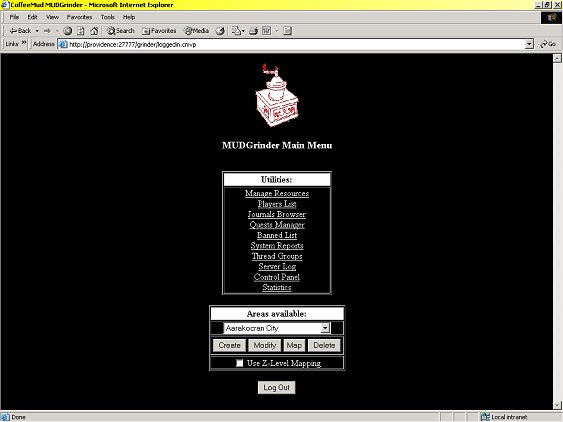
The MUDGrinder Main Menu
After logging in, the MUD Administrator is given a complete set of menu options, including: Memory Resource Management, Player Browser, Journal (Bulletin Board) Browsers, Quest Automation Manager/Editor, a System Status Report screen, a System Thread Report screen, the mud server log, a MUD settings Control Panel, and a MUD usage statistics browser.
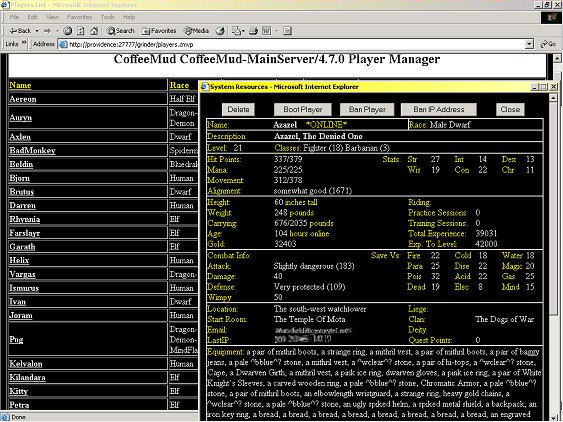
The Player Browser
A complete list of all players can be brought up, along with a summary of their stats. Clicking on a name will bring up a detailed information screen for that player, along with a few management options.
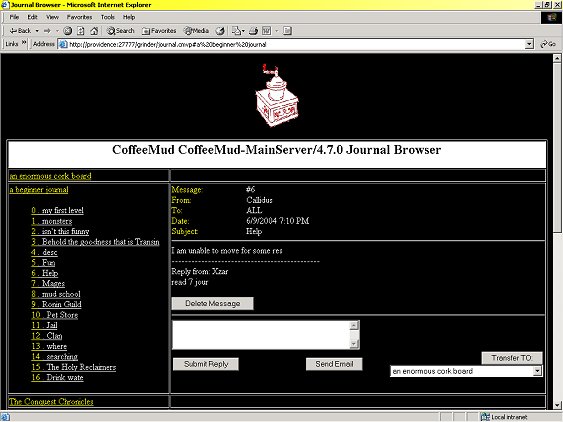
The Journal Browser
Browse, read, reply to, email the authors of, and transfer messages among the CoffeeMud Journals (like Bulletin Boards). Keep up with MUD Conversations without logging in!
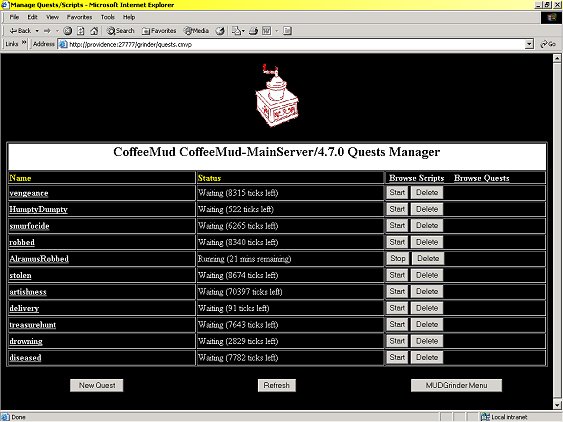
The Quest Manager
Manage your automated Quests from this Quest Manager screen.
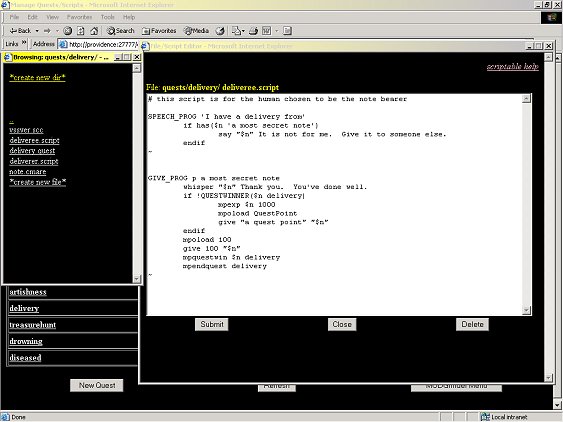
The Quest/Scripting Editor
Create new automated Quests or Scripts online using the Scripting Editor which is built into the Quest Manager. With proper access, you can browse your MUD directories online to create and modify your scripts and quests.
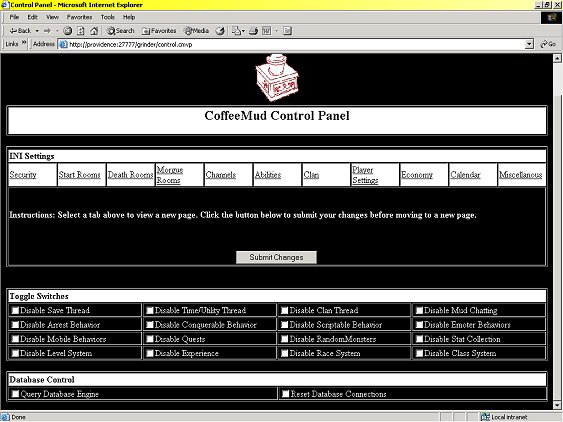
The Control Panel
Modify any or all of the MUD Settings from the Control Panel. Create channels, modify security and other settings just by clicking on its tab. You can also reset or disable different MUD subsystems at will.
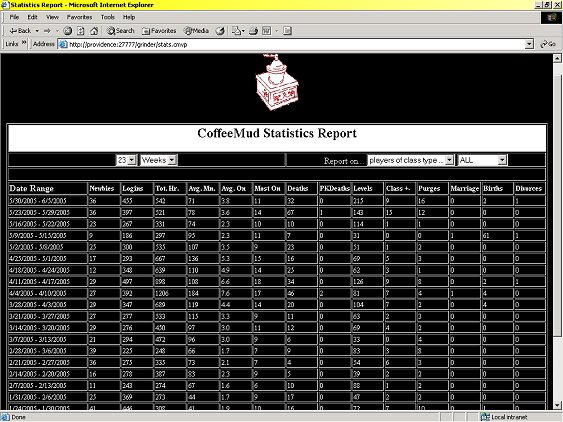
The Statistics Browser
CoffeeMud keeps a complete set of statistical information on the usage of your MUD. You can browse these statistics by day, week, month, or year in any groupings you like. You can also filter the statistics by player class, race, level, gender, and other categories.